Killer iPhone app from Apple: Keynote Remote
 iTunes Appstore for iPhone and iPod Touch has a numerous list of great applications, but recently I discovered one that really rocks my world: Keynote Remote.
iTunes Appstore for iPhone and iPod Touch has a numerous list of great applications, but recently I discovered one that really rocks my world: Keynote Remote. When giving presentations I used to have a separate pointing device that I could use to move through the slides, but now with Keynote Remote I can see what is up the screen having my speaker notes right there with me. Flip the display in a horizontal position, I can see my current slide and the next one.
Fig. 1: Current slide with speaker notes.
Fig. 2: Current slide with next slide display.
This way I can move around the floor while giving presentations without having to stay behind my laptop to see what's next. This is especially good when you're co-presenting something, because now you can see the notes of your fellow speakers as well.
Requirements
- You need to have Keynote '09 which is part of the new iWork '09 where you can set up your iPhone or iPod Touch for connecting with the computer.
- You need to have a wifi network where both the Keynote computer and the iPhone/iPod Touch are on.
Keynote Remote costs $ 0.99 at the iTunes Appstore.
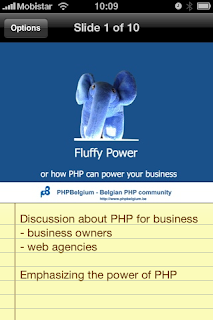



I think this is far from a killer app.
ReplyDelete#1 why not bluetooth support?
#2 it does not switch the view via the accelometer
#3 it does not show the presenter time
#4 it requires flicking, it should support shaking and a single button click to move between the slides (flicking requires two hands)
For a first attempt at making money from an itunes app, this is pretty lame ..
It's a still a great app because it extends the Keynote functionality for a mere $1. Free's up the presenter to walk around and still have speaker notes and control of the slides.
ReplyDeleteGood points on #3. Having the presenter time would be a great addition.
I can see why they didn't allow the shake, presenters talk with their hands a lot and would go by 10 slides before they noticed. The flick is more likely to not allow accidental slide changes than the other methods.
Also, presenters don't need to switch views between presentation because the slides sizes are standard and don't change from landscape to portrait like photos.
Actually you do want to be able to change the view. In landscape mode you see the current and the next slide. In the other view you see only the current slides but also the presenter notes.
ReplyDeleteanother thing missing is some way to point on the screen. currently i prefer "remote buddy" .. i hope either the remote buddy guys reverse engineer the API to beef up their app, or that apple takes a page from what these guys have done.